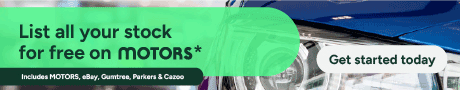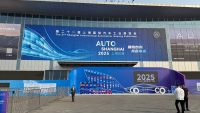People are now adjusting to working from home, and although they may no longer be just a few feet away from their colleagues, in this multi-platform day and age it’s easier than ever to stay in touch.
Here, we look at what’s out there to help everyone keep connected.
The first thing to consider, though, is what works best for you as regards to communicating. Will something purely word-based do the job, or do you need to speak to and/or see the other person or people?
This messaging platform from Facebook is downloadable as an app and will let you text people as well as send voice files and even video messages over the internet for free. You can also set up WhatsApp groups so that everyone is kept in the loop at the same time. It’s a proud boast of WhatsApp, too, that all messages sent via it are secured with end-to-end encryption.
Viber
Similar to WhatsApp, this is another app that offers free and secure texting, voice calls and video messaging capability between individuals and for groups.
Duo
Hailing from Google, this is a video and voice-calling app that can be used across Android and iOS smartphones, computers, tablets and smart displays. Duo can host up to eight people on a video call at one time, as well as supporting video messaging. Duo also uses end-to-end encryption by default.
Google Hangouts
Something Android users will be familiar with, easy to install on your desktop or mobile device, and you already have access to if you own a Gmail account. Hangouts allows you to chat on your browser or device, using messages or video, for up to 150 people.
Facebook Workplace
Facebook Workplace is pretty much what it sounds – Facebook for your organisation. If you work in a very socially active business or one with lots of different channels to market, it can be easy to lose track of everyone and their own projects when working from home. Workplace allows individuals to share achievements with the entire group, host group video chats up to 50 people or live stream video broadcasts to your company.
People might be put off by the cost of this, however there is a free option that will allow most of the benefits, up to 20 people on a video call and 5GB of storage per user. For large groups this can be a great way to communicate but will cost at least $4 (£3.59) per user.
FaceTime
You need to have a camera-enabled Apple device for this but it’s another way of video-messaging people either individually or as a group. An audio version is available too.
Slack
You might be already set up with this on your devices, but if not then now’s definitely the time! Billed as an alternative to email, this channel-based platform lets you communicate with colleagues individually or as a group via conversations that can be organised and prioritised.
Teams
Teams is Microsoft’s answer to Slack, but with more useful tools in one place. If you use messengers a lot – or email too much – this is a great way to work on projects collaboratively. If you find it a challenge to organise and motivate your team while you’re working apart, the integrated calendar, video calling, screen sharing, conference call feature and even whiteboard could be great tools to keep them on task. There is a free and paid option, but currently Microsoft is offering a six month trial of the paid version for free.
Skype
This is a telecommunications app that lets you make audio or video calls via your desktop, tablet or mobile. Again, you can either use it person-to-person or set up group chats. NB: If you’re not using Skype on your mobile, you’ll need to have a microphone to plug into your device.
Zoom
This enables you to have video chats with your colleagues and send messages to them using any device. Again, though, if you’re video-conferencing via anything other than a mobile, you’re going to need a microphone.
Please note that this article is not an official endorsement of any product mentioned and you may be charged for some services.
Other helpful guides…
More: When will car dealerships be open again?
More: Will I invalidate my warranty if I miss a service during the lockdown?
More: Can I cancel my car tax if I can’t afford it?
More: What to do if your PCP is coming to an end during the coronavirus crisis
More: Can I cancel my car finance or insurance because I cannot afford to pay?